Gitbook
Steps to install Syft on a Gitbook site
- Visit our Gitbook integration page.
- Click on "Install" button.
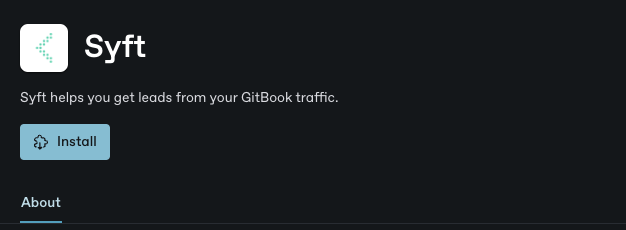
- Click on "Enable for a site" button.
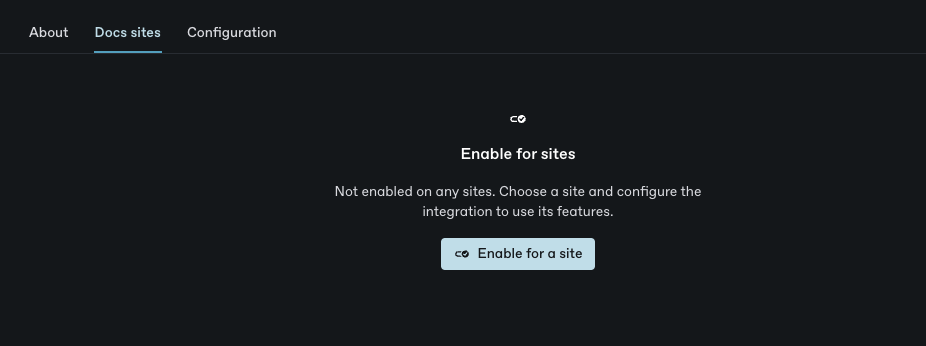
- Click on Configure button.
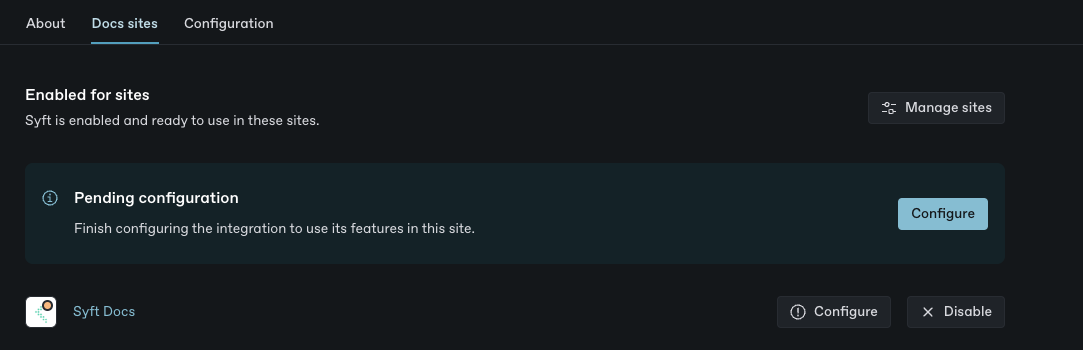
- Paste the API key into the input and enter. You can get the API Key from Data Collection under settings.
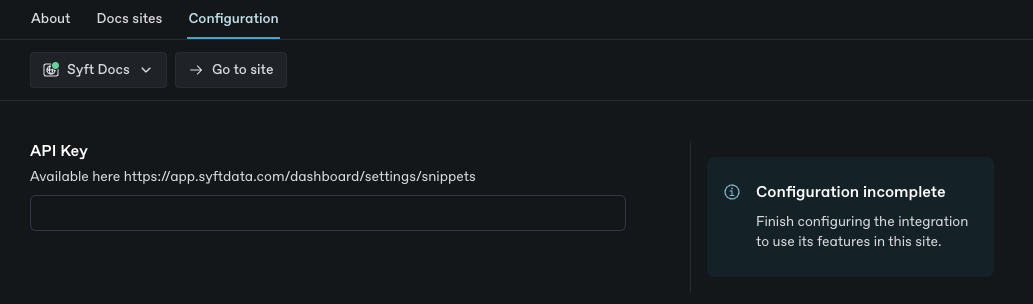
- Gitbook shows "Configuration Complete".